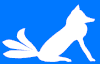A few weeks ago when I was looking into my newly acquired Dolch PAC 60, I noticed in its motherboard manual that it could support up to 256MB of RAM. The motherboard in the PAC 60 is an Advanced Integration Research 486EI. Now the 16MB the machine came with was plenty enough for MS-DOS, and really anything I had planned on throwing it, but I thought it would be fun to have a silly amount of RAM in it. I ended up buying two 64MB sticks (16Mx36 FPM w/Parity 60ns) new off eBay. Well today those sticks finally arrived.

|
So I brought out the Dolch PAC 60, got it on the bench, took the back off, remove the ISA support bracket, removed the floppy and hard drive assembly, removed the power supply, and got to the RAM. I then removed the single 16MB (4Mx36 70ns) SIMM already installed, and proceeded to install my two new sticks into slots 1 and 2.
Partially reassemble the computer and…
BEEEEEEEEEEEEEP, BEEP, BEEP, BEEP
What I found to be the AMI BIOS beep code for a memory failure. Were my new sticks duds?
After looking at the motherboard manual again I found my mistake. The manual specified for 128MB the sticks needed to be installed in banks 0 and 1, which I had taken to be slots 1 and 2 as labelled on the motherboard. No instead banks 0 and 1 correspond to slots 1 and 3 on the board, as shown in a diagram at the top of the manual. RTFM.
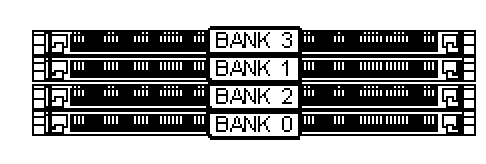
|

|
After doing so the Dolch becomes much happier, booting up to the BIOS and the memory check screen. And we now have….
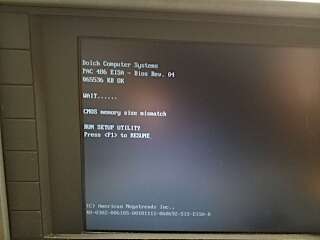
|
A whole 64MB of RAM detected! Wait what?
Something is still up. I try going into the BIOS, don't find any configuration that lets me set the installed RAM. I try changing the timing to the slowest, disable the cache, change the cache to write through, and still only 64MB detected.
Opening the Dolch back up to get at the RAM sticks, and figuring out a way to lay things out so I can get at the RAM, but power it up without fully putting it back together. I then proceeded to take it down to a single 64M stick in bank 0, a valid configuration. Power it up and 64MB detected as expected. Swap to the other stick in bank 0 in case one of the two sticks was bad, and still 64MB detected as expected. Reinstall both sticks, perhaps there was a bad connection? Nope back to 64MB again.
Perhaps it is a BIOS issue? Though the RAM check counter has 6 digits, seeming like it could support >100MB. I'll have to keep looking to see if there's something I can do, hopefully short of reverse engineering and patching a faulty BIOS. Maybe I'll be able to get some help or advice from someone on VOGONS.
And that is where I'll have to stop for today, stuck with only 64MB of RAM in a 486.